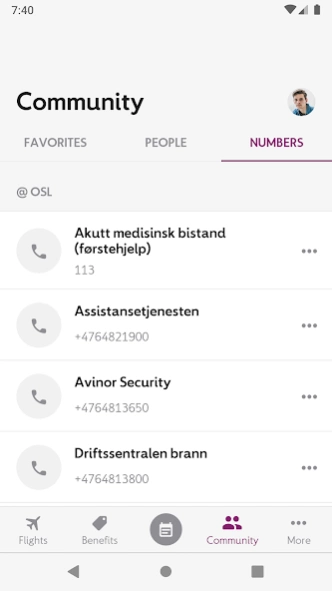Avinor Community 3.7.3
Free Version
Publisher Description
Avinor Community - Avinor's app for you who works at the largest airports in Norway.
The app provides you with up-to-date information on what's happening at the airport, useful tools and great deals.
Your workday will be a little easier and you can answer any questions from travelers efficiently.
The application has a number of useful features including:
• Today (get an overview of today's activity at the airport)
• CDM flights (always updated flight information)
• Community (find other airport workers and important phone numbers)
• Benefits (current menu and discounts in airport stores)
• News, Operations and IRR messages
• Notice To Airport Workers, NOTAW
• Prediction numbers and punctuality (see today's traffic figures)
The app has its own feedback feature where we would love to hear from you about what you think, both negative and positive.
We require registration to use the app. You must have a valid ID card and work at the airport. If you are not working at an airport, you can download the "Avinor" app which is for all travelers.
About Avinor Community
Avinor Community is a free app for Android published in the PIMS & Calendars list of apps, part of Business.
The company that develops Avinor Community is Avinor AS. The latest version released by its developer is 3.7.3.
To install Avinor Community on your Android device, just click the green Continue To App button above to start the installation process. The app is listed on our website since 2024-03-05 and was downloaded 1 times. We have already checked if the download link is safe, however for your own protection we recommend that you scan the downloaded app with your antivirus. Your antivirus may detect the Avinor Community as malware as malware if the download link to no.avinor.community is broken.
How to install Avinor Community on your Android device:
- Click on the Continue To App button on our website. This will redirect you to Google Play.
- Once the Avinor Community is shown in the Google Play listing of your Android device, you can start its download and installation. Tap on the Install button located below the search bar and to the right of the app icon.
- A pop-up window with the permissions required by Avinor Community will be shown. Click on Accept to continue the process.
- Avinor Community will be downloaded onto your device, displaying a progress. Once the download completes, the installation will start and you'll get a notification after the installation is finished.